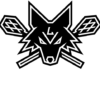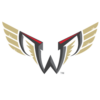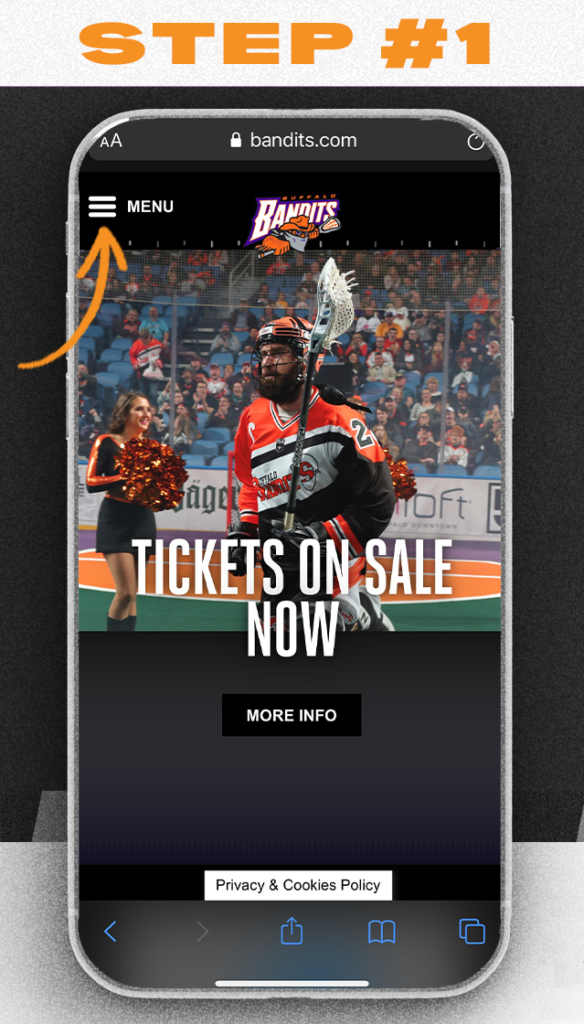
On your smartphone, go to bandits.com and select the menu dropdown.
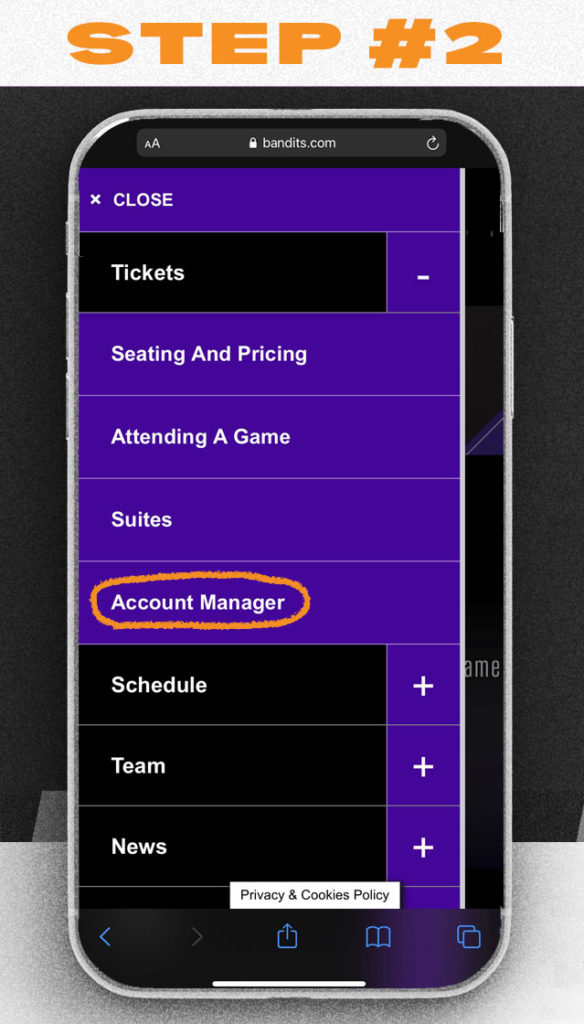
Select the Tickets tab and choose Account Manager.
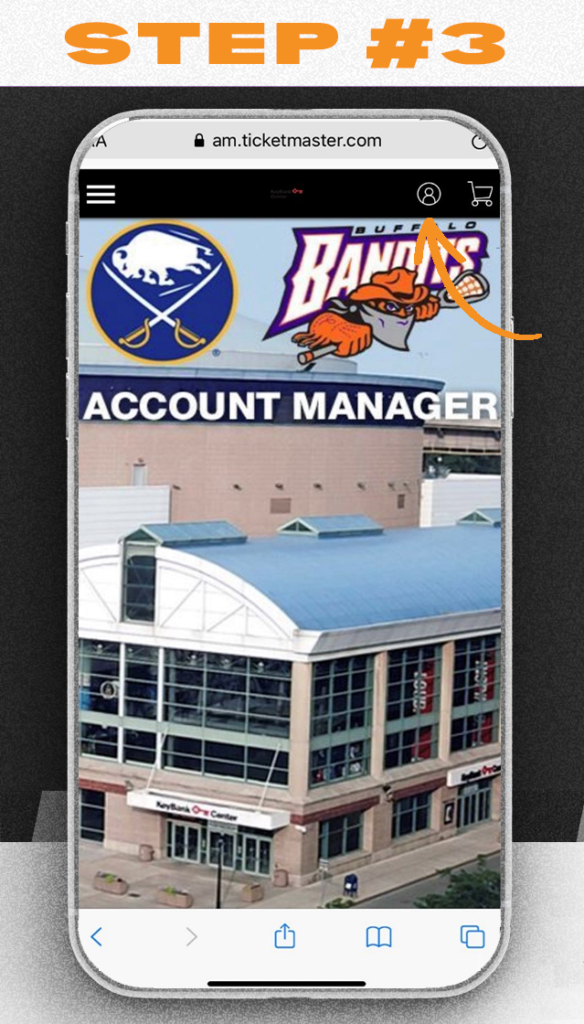
Login by clicking the account icon in the upper right.
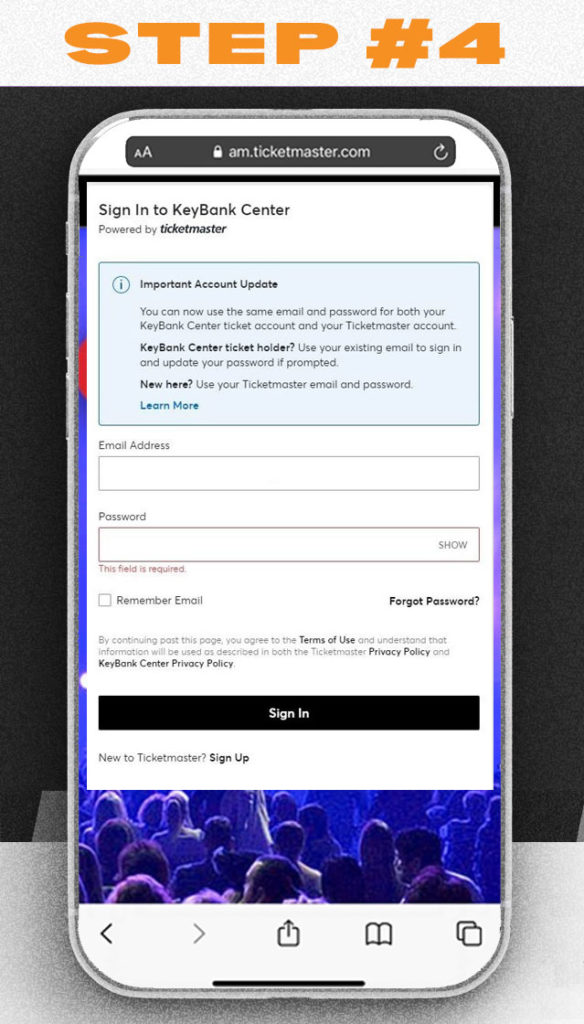
Sign in using your email address and password. If you need to reset the password, select Forgot Password? If Ticketmaster does not recognize your email, please click Sign Up to view your tickets.
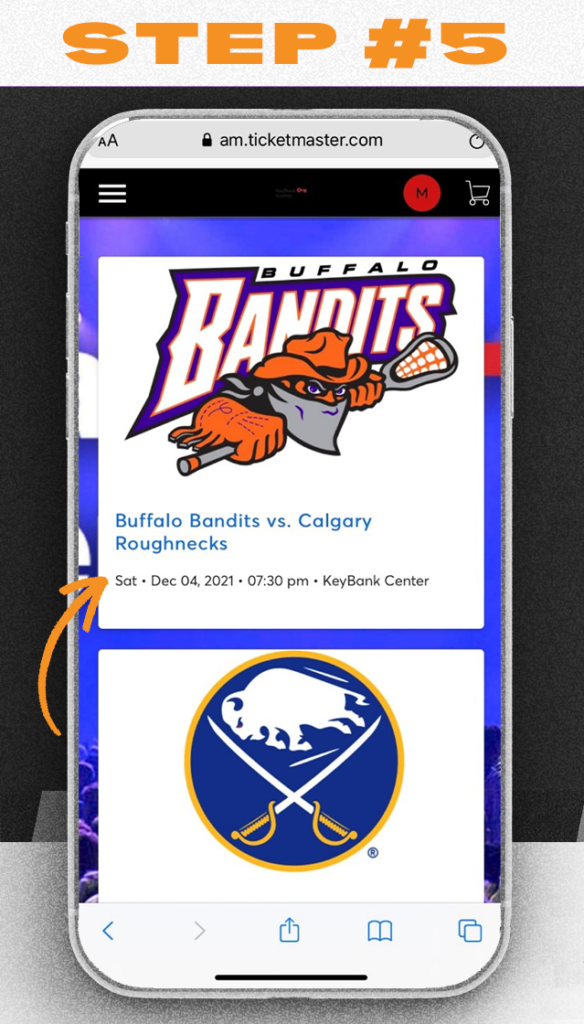
Select the event you want to view.
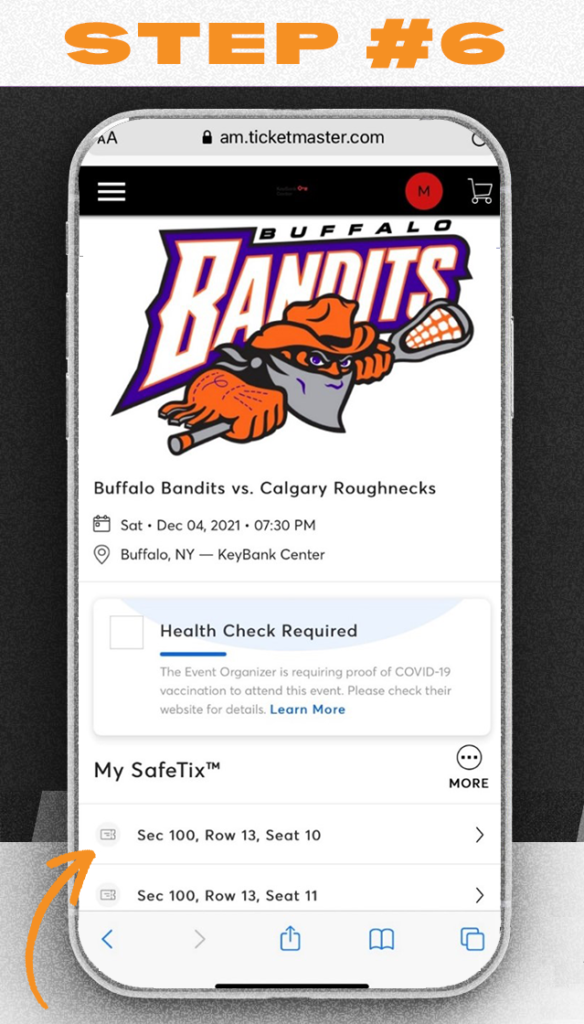
Select the seat that you want to view.
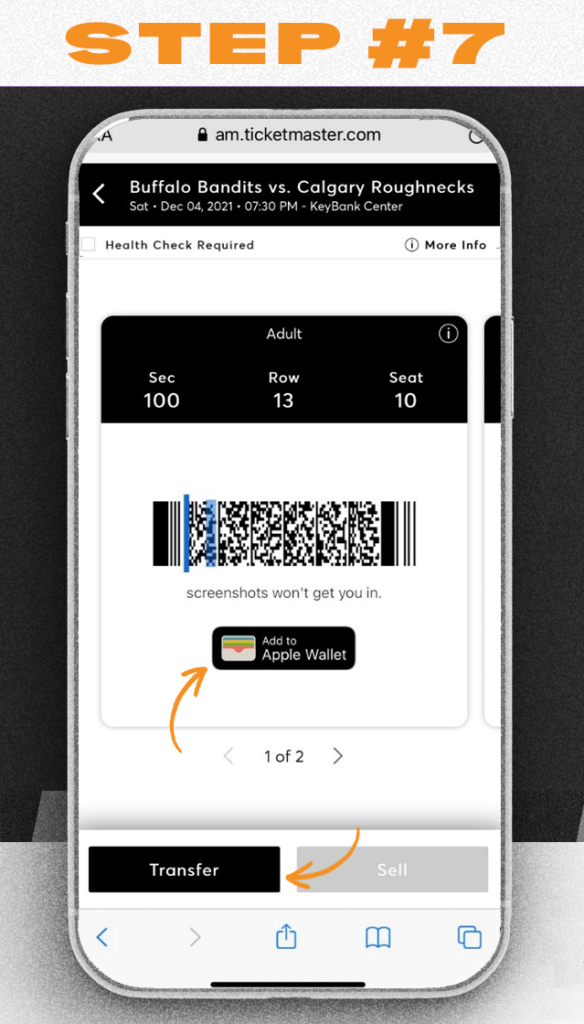
Once selected, you can have your ticket scanned at the gate, transfer the ticket to a friend, or save it to your phone’s wallet. Please note: Screenshots will never be accepted as a ticket.